Nowadays, almost everything can be done on your smartphone, from creating a document to sending it to a printer for printing. The phone has become a portable office device, perfect for performing different types of tasks on-the-go.
If you think that creating files and sending them are the only things your phone can do, you will be glad to know that you can also scan printed documents. This is helpful especially if you need to fill out forms and send a digital copy of these files.
You can start scanning files by downloading a document scanner app. Here’s the best app that can perform this task and more.
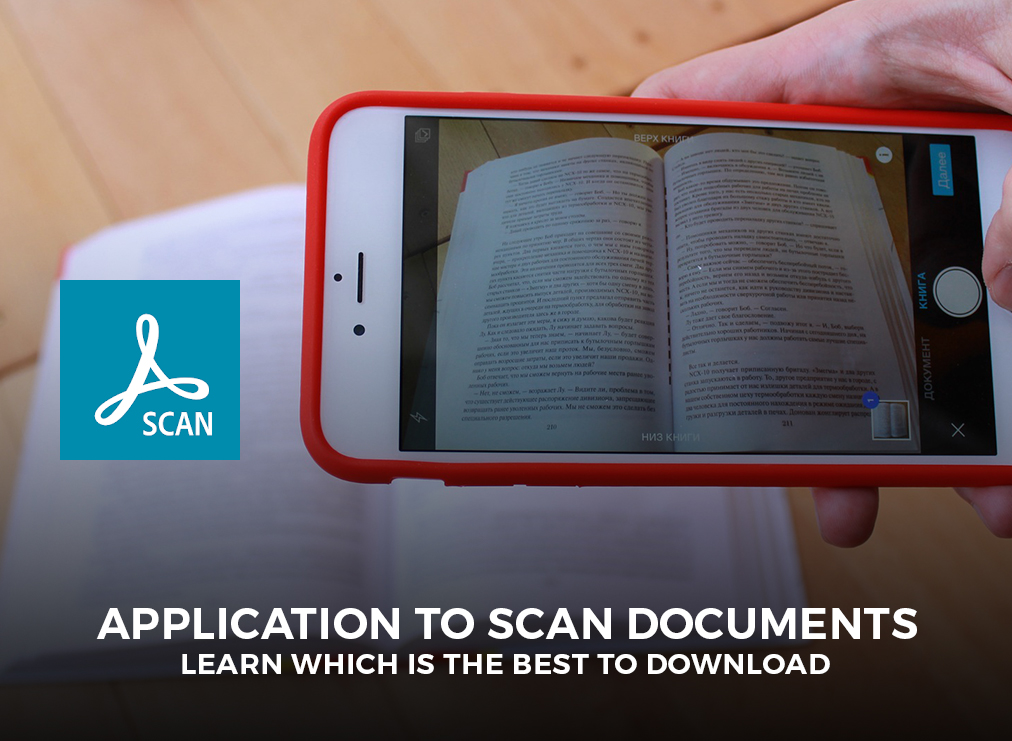
The Best Scanning App
Those who are looking for a great PDF scanner should opt for Adobe Scan, from the software and creative media solutions company Adobe, This app is highly-rated in Google Play Store with 4.7 stars and the Apple Play Store with 4.9 stars.
This application gives you the power to scan your documents without a separate scanner. You just need your phone’s camera to capture an image of the document. Then, you can adjust the image to fit the screen so that the final output looks like a real scanned file.
Users can capture single pages or a series of pages to compile into one file. You can make your scans as seamless as possible by using the enhancement settings. This allows you to have clearer and cleaner copies with color adjustments, cropping and reorder features.
You can then save the file as a PDF. If you need to have a text transcript of the words on the scanned document, you can simply use the OCR function, which automatically recognizes the text without issue.
The best thing about this application is that it is free to download, meaning, you just need to install it and you can start using it right away.
3 Perfect Uses for Adobe Scan
Digitizing Printed Material
Aside from making a digital copy of a filled-out form, you can also make copies of various printed texts such as books, contracts and hand-written notes. Compared to merely taking pictures of pages, a scanning app lets you touch up and organize the pages.
Documentation Purposes
Business owners know how difficult it is to keep track of receipts. Using an application like this, you can easily get a digital copy of receipts and other similar files. It also gives you an easy tool for labeling the files, making your documentation more organized.
Getting and Editing Texts
If you need to copy the text on any printed material, the first thing you might think of doing is to type it all up. The OCR function lets you simply scan the file and let the application do the transcribing.
How to Download Adobe Scan: PDF Scanner
Want to download this application to your phone? You can easily do so by following this simple guide. Check it out.
- You simply need to go to your phone’s App or Play Store, then enter the Adobe Scan in the search box.
- When you find the right entry, tap on the Install or get Button to initiate the download.
- Wait until the installation is done.
- After this, the app will now appear on your home screen or app drawer.
- To launch the application, simply tap on its icon and start scanning

The Bottom Line
All you need is an internet connection and you have a high-end scanner built right into your phone in the form of an app. Make sure to check out and download Adobe Scan to guarantee the best features and quality of your scans.






