Many camera apps function very similarly to each other. Most simply take photos and allow you to edit by adding filters and other decorative items into the photo to make it look better.
LINE Camera - Photo Editor is one of the long lists of free to download camera apps found in the Google Play Store. With so many camera and photo-editing apps to choose from, one would wonder why you would ever choose to download a LINE camera instead?
The answer is quite simple - it has everything you need to take photos and edit them as you please. But what does it bring special to the table? Find out more about what makes LINE Camera different from another photo editing app that you can find online.
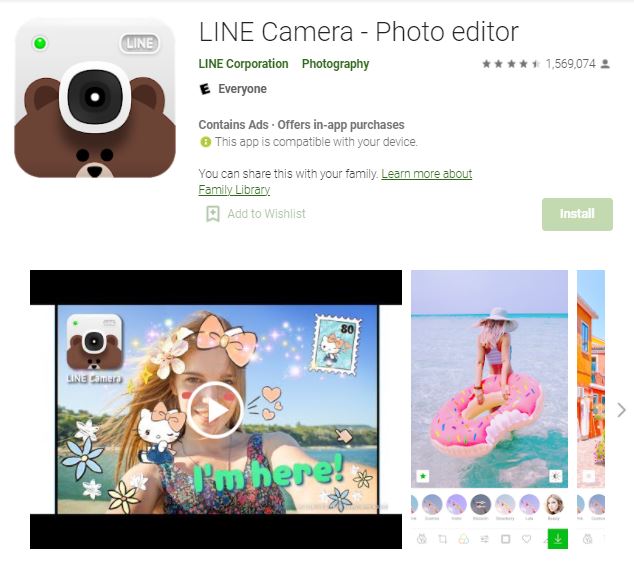
What is LINE Camera?
The first thing that you would immediately notice with the LINE Camera is it has an integrated camera right into the app. There may be many editing apps out there, but only a few have incorporated cameras into the app.
This ensures that the camera is updated regularly, meaning its software is constantly being enhanced to suit the user's needs. Normally with other apps, they allow you to import photos from the ones you have already taken or another camera app.
As the name says, LINE Camera lets you take photos right off the bat, so you can proceed to edit them whenever you feel like you have the right angle and have captured the perfect photo. Another great feature is the self-timer.
The self-timer allows you to set a certain amount of time before the app takes the shot. This should give you time to position yourself better, especially if you want wide-angle shots or if no one else would take the picture for you.
Free To Use
Best of all, LINE Camera is free to use, so you can always use the app at any time you want. You can download the app through the Google Play Store and log in immediately by linking your social media account to the app.
Effects and Social Features
This is where LINE Camera makes all the difference between other camera and photo-editing apps. The app has over 30 filters to choose from, so you can always have an option for any occasion or theme that you want with your photo.
The filters can also be carried over to your next image as a preview so you can continue working through a long line of images that have the same theme. After taking the shot, you can begin adding more features to your image and one of which is by adding frame styles.
There are over 100 frame styles to choose from, so you can add different borders for your images. You can even create collages using different images alongside these frames. Blurred portions in images is a bane to work with.
You will need a lot of patience and careful maneuvering with the brush to edit and sharpen the image. Fortunately, the app features image sharpening tools that will greatly emphasize the images and do away with blurred areas on your photos to make them look more detailed.
Sharing Photos
After editing your photo, you can use texts as captions and stamps to further personalize the image. Place some captions on your finished picture and share them by uploading them to either Facebook, Instagram, and other social media platforms that you use.

Better and More Intuitive
LINE Camera offers multilingual support ranging from English, Italian, Chinese, Spanish, and more, so you always get the support you need. With its 50 MB size, the app itself does not take up too much space when you download it.
Navigating the app also feels very fluid and easy to use. All the options are immediately visible, so there is no need to look and tap different menus to find a specific filter or item you want to add to your photo.
Take a selfie and use the Live filter and share your feed to your social media. The LINE Camera also has an integrated flash and mirror mode, so you can always play around with your lighting and angles.
Conclusion
Everything within the LINE Camera app is all you need. From filters to stamps to collage, taking and editing photos with the app make it look very seamless.
And this is the reason why LINE Camera is much better than the standard photo editor app.






