We all understand how busy and chaotic life can get from time to time. However, when we have an important presentation coming up, the hustle and bustle that many people face on a daily basis can begin to affect work.
In order to avoid this, there are plenty of presentation platforms that are available for you to use, allowing you to practice, view, or present while on the move. With that being said, not many of these will be able to compete with the Prezi Viewer app.
In this article, we will be discussing everything that there is to know about Prezi Viewer, including how it works, some of its best features, and how much you will have to pay to download this innovative and incredibly helpful app.
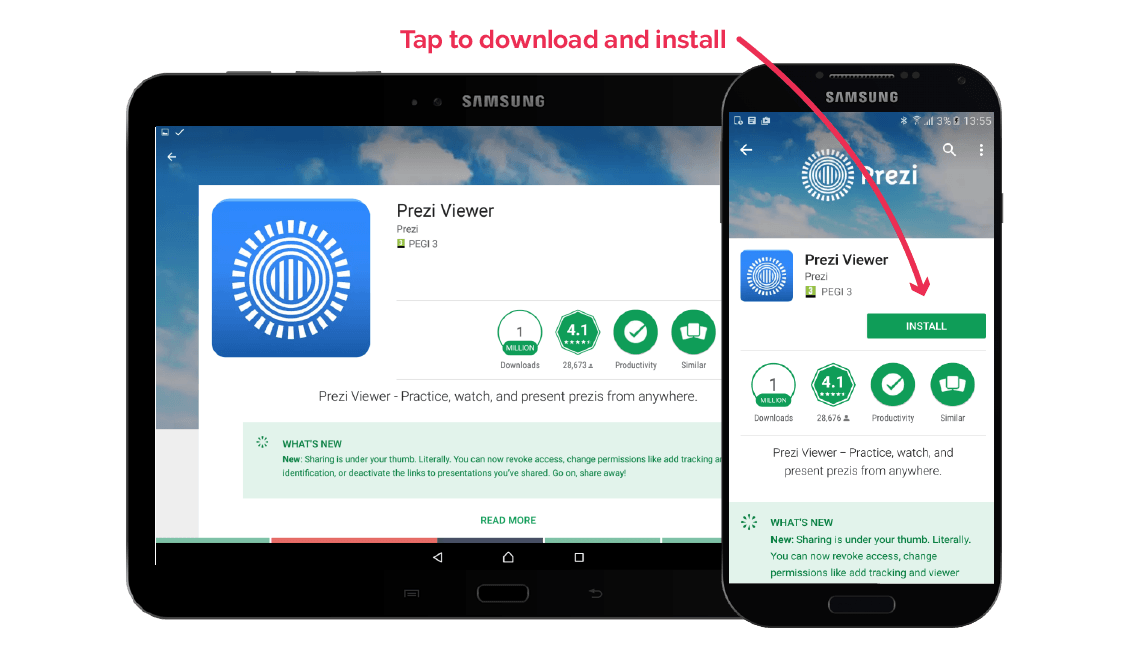
What Is The Prezi Viewer App?
As we have already discussed, Prezi Viewer will allow you to view and practice your work presentations while on the move. For people who have very little free time, this can be a lifesaver.
This platform can be used to fit in valuable practice time while driving to work, flying, or during your lunch break.
More so, you can simply connect your smartphone to your laptop via bluetooth in order to share your presentation with your colleagues and co-workers.
Main Features Of The Prezi Viewer App
With this innovative app, you will always be ready to deliver your presentation, regardless of how busy or chaotic your day is. Below, we will discuss a few of the best and most important features that are offered by Prezi Viewer.
The App Does Not Need Internet Connection To Work
One of the most important features of the Prezi Viewer app is the fact that it does not require an internet connection to work.
Practicing a presentation while away from the office or home could potentially consume plenty of data - however, with Prezi Viewer, you will not have to worry about this.
You Can Leave Comments On Presentations
Prezi Viewer can be used by various people from all over the world. In other words, two colleagues could work on the same presentation at the same time from separate locations.
This is an incredibly useful feature to have, as co-workers would not have to be in the same room to get work done.
On top of this, you will be able to leave comments on your shared presentation, making communication and collaboration much more efficient.
Multilingual
Prezi Viewer is a multilingual app, meaning that people from all over the world can make use of it. To be more specific, this platform offers support for English, German, Spanish, French, Italian, Korean, Japanese, and Portuguese audiences.
Easy To Sync
Prezi Viewer can be used from anywhere in the world and at any time. In fact, you can simply sync your presentations on your device, and they will be ready to go. More so, your friends and colleagues will be able to share their presentations with you and vise versa. This allows you to collaborate and share opinions on work before the real presentation.
How To Download The App
Prezi Viewer is incredibly simple to download and use. If you wish to install this app, simply visit the app store and search for ‘Prezi Viewer’.
Once you have found the correct platform, select it, and click the ‘install’ button.
How Much Does The App Cost?
One of the biggest advantages of this app is the fact that you can download and use it for no cost at all.
You will most likely have to pay to install or use other presentation platforms, making Prezi Viewer one of the best options out there for you to choose from.

Summary
Prezi Viewer is an incredibly innovative and helpful tool that can be used to practice or view presentations from any location around the world.
Many business workers enjoy using this app while traveling, as it does not require an internet connection to work. Prezi Viewer is also multilingual and can be used to work on collaborative presentations.






